A Strategic Need Requires a Strategic Solution
A process serving firm or attorney service doesn’t buy litigation support service software because it’s downsizing its business. Shopping for litigation support service software signals a company’s commitment to grow in a scalable, easily upgradable way that can rapidly increase operational efficiencies and improve cash flow, among other outcomes. It likewise is an unmistakable sign that you are thinking strategically about how to keep your business relevant according to market trends and customer habits, e.g., court eFiling and online shopping, which is something a company called Blockbuster should have done years before a company called Netflix came along.
To help you decide whether litigation support service software is the right move for you, we’ve developed this buyer’s guide to clarify what it is, who needs it, and why you should implement it for your firm. We’ve also included carefully crafted questions for you to use in dialog with software providers to fully inform your decision about this important technology.
Table of Contents
- Off and Running
- Why Your Business Needs Litigation Support Service Software
- The 6 Primary Tools the Software Suite Should Deliver
- Preparing to Purchase Litigation Support Service Software
- Implementing Litigation Support Service Software
- Measuring the Success of Litigation Support Service Software
- Ready, Set, Grow!
Off and Running
Let’s kick off this buying journey with a brief definition.
In its simplest form, litigation support service software automates the processing of legal documents for law firms.
A more comprehensive definition is that litigation support service software is a cloud-based platform that delivers all the features and functionality that legal support service firms need to run a successful business: order and document management, automated document preparation, customer and vendor communication tools, billing, reporting, and much more.
This software should also provide access to eFiling and eService in all available CA courts, an interconnected partner network for work file and serve fulfillment, and seamlessly integrate with payment gateways and accounting software.
On a macro level, the aim of this type of software is to facilitate seamless electronic document, information, and payment exchange among constituents in the legal community.
Images 1 – 2. Litigation support service software such as LegalConnect connects stakeholders that include courts, case party participants, and eFiling manager firms to nationwide litigation support service providers, legal tech partners and fulfillment affiliates.
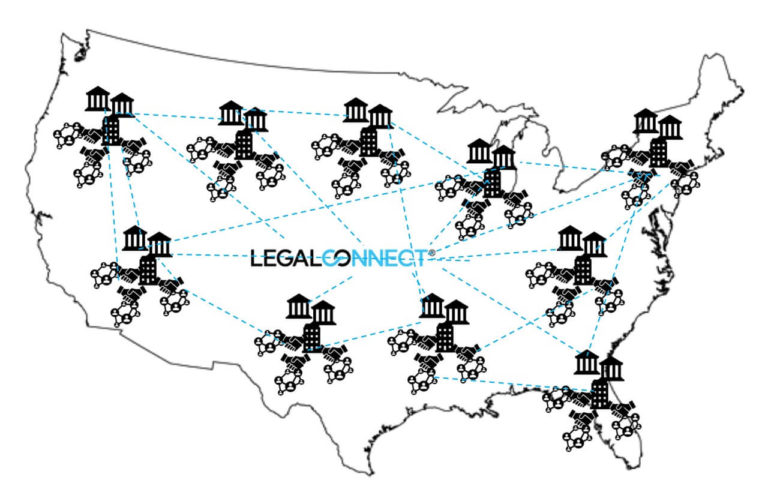
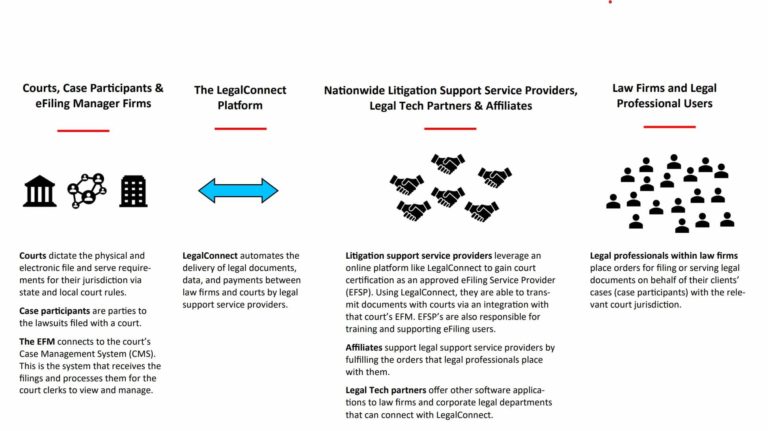
Why Your Business Needs Litigation Support Service Software
Today, the legal industry is amid a digital transformation. More courts are implementing court case management systems with electronic filing. More law firms are eFiling their documents to maintain court compliance and increasingly using legal technology to automate their practice and go paperless. This is placing a burden on legal support service providers to change the way they do business.

Additionally, litigation support service providers need to spend less time pushing paper and more time delivering better service with greater efficiency and value. Litigation support service software helps you do just that, as well as adapt to the evolving market and customer requirements. Case in point, with more than 36 CA counties now accepting eFiling, filing court documents electronically has become the norm, not the exception. How are you eFiling on behalf of your clients today? If you’re not, then litigation support service software is your answer.
While litigation support service software offers more than a court eFiling portal, |
Litigation support service software offers additional benefits beyond helping you to execute court filing or process serving for your clients. Benefits include integrations with other legal software to automate law firm workflows, the ability to push and pull data between your firm and/or your client’s firms, and the capability to deliver insightful reports and analytics to your clients.
The 6 Primary Tools the Right Software Suite Should Deliver
Here are six robust modules you’ll want to evaluate closely in any litigation support service software when you comparison shop:
- Customer Portal
- Operations Portal
- Vendor Portal
- Customer Account Registration Wizard
- Payment Gateway Integration(s)
- Quickbooks (or alternative accounting software) and Reports
Let’s explore the value and capabilities each one offers.
Customer Portal
These days, almost everyone is accustomed to using online applications for banking, shopping, conducting meetings, listening to music, and much more. Fortunately, ordering and managing litigation support services is just as simple for legal professionals to execute, as well as for the attorney service firms that serve them.
The customer portal is the module that end-user customers will use to place and manage orders for various court services and process serving. The look and feel of the portal is critical; customers should perceive it as intuitive, responsive, and easy to use. The popularity and familiarity of online experiences means today’s savvy customers demand these traits as a given.
As you evaluate litigation support service software on the market, look for a customer portal that not only enables your customers to submit orders, but also allows them to manage cases and documents. They should also be able to readily retrieve conformed copies and proofs of service. This is an important feature for keeping work organized and accessible, so you’ll want to make sure it is part of your selection criteria.
Operations Portal
Any solid operation’s team or customer service team of a litigation support service provider will want an operations portal. An operations portal is the order management module that organizes critical customer, order, and vendor information so your employees can easily stay on top of work.
Plus, robust tools allow them to quickly prepare and dispatch orders, enter status communications and send deliverables such as stamped court documents, proofs of service, and courtesy copies to customers. Vendors can also log into the portal to receive and update orders for faster completion.
The operations portal should also allow your business to automate invoicing and reporting for maximum efficiency.
Have you ever thought of letting your customers know how well you’re delivering your service for them? That might sound like a scary proposition, but it’s one you can use to differentiate and improve your business.
When your staff begins using an operations portal to execute litigation support services for your clients, the portal will eventually contain operations-related data that you may present to your clients. Performance analytics you may share include eFiling turnaround times, serve success rates, user/customer behavior, and order data.
Your staff may also regularly review the data to discover where to improve service delivery to clients.
Curious What Performance Metric Reports |
Image 3. Example of an Operations Portal by LegalConnect

Want to eliminate the monthly invoicing process and accelerate cash flow? |
Vendor Portal
Third-party vendors can be a crucial lifeline for litigation support service providers by increasing their company’s service footprint and cost-effectively managing fulfillment expenses.
No one can afford to lose valuable time working with vendors, so be sure to look for a system that improves operational efficiency between your business and vendors.
An efficient portal will enable your vendors to execute orders with minimal involvement from your own employees. The look and feel will also be simple and offer all the features that vendors need, including the ability to update status communications and upload conformed copies and proofs of service from the road or office. Vendor pricing, billing, and payments should also be automated functions.
Customer Account Registration Wizard
The customer experience should never be an afterthought. That’s why the software you choose should have an account setup wizard that helps your customers form a positive first impression from the moment they set up an account on your website.
That means account registration should be fast and easy, or you will risk them abandoning your site and going to a competitor.
An account registration wizard can pay off for your business in two ways. First, the account wizard makes it easy for your customers to do business with you. Second, it automates a portion of customer care tasks that would otherwise require staff attention and effort.
Payment Gateway Integration
The term payment gateway integration may sound fancy, but the concept is quite simple. This ecommerce function allows customers to pay your business electronically when they place an order.
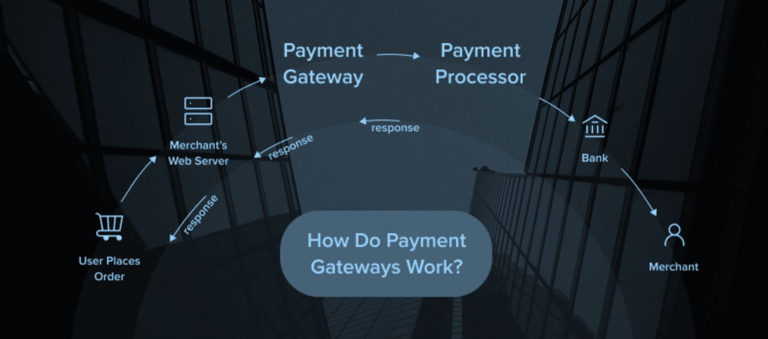
When you think of a payment gateway integration think cash flow. And, because cash flow is what keeps your business alive, you should also think indispensable
Chasing clients for payment or conceding large chunks of revenue to a collection agency becomes a thing of the past when you enable your clients to pay you online. No more open credit arrangements or net 30 invoicing that turns into 60-day, 90-day or over 120-day accounts receivable traps tying up valuable income.
Another benefit? You no longer must serve as a bank for your clients and shell out money from your own pocket to advance court fees on their behalf.
Electronic payments enabled through payment gateways also provide a high level of transparency, which traditionally has been absent in the legal industry and a cause of slow payment.
Questions To Ask Your Software Vendor When you are discussing payment gateway integration with your litigation support service software vendor, here are some questions to ask:
|
Quickbooks and Reports
Everyone loves efficiencies and a best-in-class litigation support service software system should maximize efficiencies for your accounting team and overall business. If you use QuickBooks, be sure to ask whether a Quickbooks integration is available to manage your accounts payable and accounts receivable.
If the software vendor makes this integration available, it will ease demands on members of your accounting and bookkeeping staff by dramatically streamlining billing.
Objective data like this would be cost-prohibitive for many customers to gather on their own. By providing them with these valuable insights you take a position as a trusted partner and perhaps move closer toward becoming a single, preferred provider.
You should be able to collect this same data to evaluate your own business, so make sure the function is available with any litigation support service software system you purchase.
The right litigation support service software will deliver features and benefits not only to your firm, but also to your end customer:
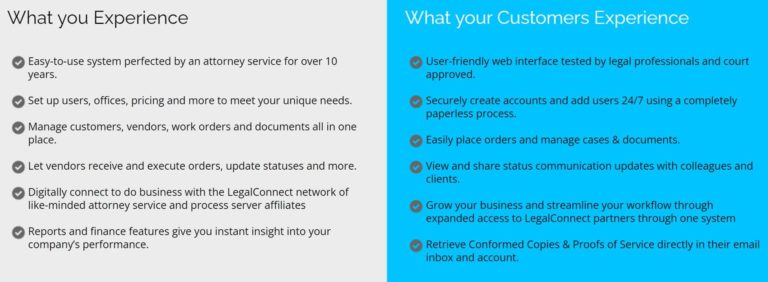
Preparing to Purchase Litigation Support Service Software
Purchasing this type of software isn’t rocket science, but it does need to be done right. So, when you’re ready to implement litigation support service software you’ll need to make certain key preparations.
First, do your research.
Learn who the litigation support service software providers are. Ask for client references and speak to people who already use the software, because nothing cuts through marketing hype like real-life experiences. You’ll learn what the software vendor does well and where limitations may lie.
Focus on evaluating the following areas which we’ll expand on next.
- Services the system supports (they are not all the same)
- Fees and charges to use the system
- Software updates
- Customization
- Support
- Integrations
Comparing services
Not all litigation support service software vendors support the same services. For example, some may offer eFiling, physical filing, process serving and other various court services, but they don’t offer support for subpoena prep or county recording which your company needs.
Or their eFiling service is only available for certain CA courts, but not all of the courts that offer eFiling. Your customers don’t want to have to use different vendors for eFiling into different courts so why would you?
Fees and charges
Ask prospective software vendors how much the system costs and how that cost is paid. Some systems are sold as a subscription paid monthly, quarterly, or per transaction. Others are sold as a flat fee that requires a lump sum capital outlay. The answer may make a difference in how you budget.
Other questions to ask:
- Fees imposed by the vendor?
- Fees imposed by the courts? Here’s a helpful guide that contains various fees to understand.
- Subscriptions allowed? If so, how much is the cost?
- Volume discounts offered?
Software updates
Improvements roll out continuously for most software products and many updates are provided by vendors for free. But not always. Find out upfront what your vendor’s policies are regarding updates. Standard maintenance updates are likely to be free but major updates may not be.
Other questions to ask:
- When are the updates implemented? (Hint: they should be non-peak business hours to minimize business disruption.)
- Are the updates seamlessly done in the background of the system or will the system be taken down during updates and times of system maintenance? If so, how long and how frequently?
It’s also smart to ask vendors whether your volume may allow you to receive major updates at no cost.
What about software customization?
Oftentimes, software is designed for the mass users of a given system. If a clear focus wasn’t incorporated into the design, it can easily become cumbersome and unusable.
However, there may be times, when the software you are considering has most of the features you need, but not all of them you want. If that’s the case, it is helpful to check with the vendor about whether it offers software customization services. If it does, prepare for those services to come along with a hefty price tag.
If the vendor doesn’t offer this service, ask whether it takes new feature requests from clients and considers them for development down the line. Oftentimes, the vendor will manage a software roadmap where they compile and plan to incorporate new features into their software and requests from customers.
Support
Your business and your software are probably going to be together for quite some time, so it’s important to know what level of support you can expect from the software provider.
Questions to ask:
- Is support included in the price or is it an additional fee?
- What kind of support is offered? Phone? Email? Chat?
- What hours is support provided? What about after-hours support?
- How are new clients or partners onboarded? What is the process and how long does it take before you can begin using your system?
Training may also be considered part of support, so be sure to ask whether training is available after hours or on weekends. You’ll also want to know whether training is offered in-office or virtually, and whether the vendor provides a knowledge base you can access.
Integrations
Find out if the software you are considering has an application programming interface (API) so that if you want to integrate with another system you already have, such as SalesForce, you can. Also, be prepared to discuss what it may cost to include such integrations.
Not certain how an API works? Here’s an easy way to think about it. Imagine you are in a restaurant and the waiter is the API:
- You tell the waiter/API what you want.
- The waiter takes your order information to the kitchen (backend system)
- The kitchen prepares your order.
- The waiter/API delivers your order back to you.
This short video can help you understand APIs and offers an easy-to-understand example of one you’ve probably already used.
Also, does the software system already integrate with other systems such as practice management systems or other areas of litigation support services you may need for your company?
Implementing Litigation Support Service Software
Change may be time-consuming but it doesn’t have to be difficult. Once you’ve purchased your litigation support service software you can help smooth implementation by having a plan in place that will help your business’ customers and employees adopt it.
This chart explains four steps you can take to help build out your plan.
(Hint: the right vendor will also have a plan or recommendation for how you can successfully implement your new software.)
| Step 1 | Step 2 | Step 3 | Step 4 |
| Who’s responsible? Decide who in your business is responsible for implementing the new system. | Communicate. Employees and customers must adopt the new technology. Ease their transition through frequent and effective messaging and training. Involve employees and allow them to help engineer the process. Ask what they like about and don’t like about the software you’re considering. | Don’t wait. Reach out early to your key customers. Gather feedback from them and ask what they plan to do once you switch models. If you have key customers who are accustomed to using traditional paper-based processes, you’ll want to pay particularly close attention to their concerns. | Be responsive. During implementation questions will arise from your customers, employees, or software vendor. Be available to answer those questions and ready to facilitate training as well as other tasks as they crop up. |
Don’t wait until the last minute
Implementing a new software system can bring about uncertainty. Don’t keep customers or employees in the dark. Engage early and often with your business’ customers and employees to make the transition as smooth as possible and prevent miscommunication
Make good use of email, newsletters, blog posts, and social media. For high-value customers a personal phone call or office visit may not be overdoing it. For your key employee’s one-on-one meetings or an office “town hall” may be good tools to get the job done.
Measuring the Success of Litigation Support Service Software
Once you’ve made this capital expenditure, you’ll be keen to know the return on investment (ROI) it provides. Periodic reports from your accounting department will help you evaluate ROI in dollars and cents, but there are other important ways to get a 360-degree view of how your new system strengthens your business.
Happy employees
Since implementing your new software, have the people who work for you become more productive? Do they report that they feel the software support team listens to them and is responsive? Do they seem enthused about learning more? Although these factors don’t appear on your ledger they are all barometers of success.
You should consider that if your employees are completing work more quickly it means they are more efficient. As a result, you can re-task them or expand their work to different areas. This is another signal that your implementation was a success.
Customer behavior
Another tell-tale success metric is customer behavior. If you notice that customers who previously used only one service are now purchasing a diverse line of services, then give your implementation high marks.
Likewise, if the software enables your business to use a vendor in a new area that is now saving you money and pushing up your profit margins, that counts as a win.
Time for what matters
Having time to work on your business innovating and staying ahead of competitors should not be a luxury. It should be the new normal and is a reasonable expectation when you’re able to streamline processes and improve efficiencies by using litigation support service software. The key to creating this bandwidth is to align yourself with a vendor that has both the subject matter expertise and experience.
The best way to find out whether a vendor possesses these qualities is to ask what experience they have in the delivery of litigation support services and legal technology to execute:
The vendor you choose should provide exceptional technology and understand why that technology matters.
Ready, Set, Grow!
You’re now equipped to comparison shop for litigation support service software. The best way to do that may be to return to the beginning of this article for another look at the illustration that depicts the litigation support service software ecosystem. You may see it differently now than you did 10 minutes ago.
Whatever you do, be certain that you can connect the dots between litigation support service software’s stakeholders and understand clearly why it’s vital to select a system that seamlessly connects them all.
If you still have questions about how the litigation support service software ecosystem works, or want to experience for yourself how this technology can help address your business’ needs, contact a LegalConnect expert now.
Call (800) 909-6859 or email support@legalconnect.com


